
 |

|
| ActiveWin: Reviews | Active Network | New Reviews | Old Reviews | Interviews |Mailing List | Forums |
|
|
|
|
|
DirectX |
|
ActiveMac |
|
Downloads |
|
Forums |
|
Interviews |
|
News |
|
MS Games & Hardware |
|
Reviews |
|
Support Center |
|
Windows 2000 |
|
Windows Me |
|
Windows Server 2003 |
|
Windows Vista |
|
Windows XP |
|
|
|
|
|
|
|
News Centers |
|
Windows/Microsoft |
|
DVD |
|
Apple/Mac |
|
Xbox |
|
News Search |
|
|
|
|
|
|
|
ActiveXBox |
|
Xbox News |
|
Box Shots |
|
Inside The Xbox |
|
Released Titles |
|
Announced Titles |
|
Screenshots/Videos |
|
History Of The Xbox |
|
Links |
|
Forum |
|
FAQ |
|
|
|
|
|
|
|
Windows XP |
|
Introduction |
|
System Requirements |
|
Home Features |
|
Pro Features |
|
Upgrade Checklists |
|
History |
|
FAQ |
|
Links |
|
TopTechTips |
|
|
|
|
|
|
|
FAQ's |
|
Windows Vista |
|
Windows 98/98 SE |
|
Windows 2000 |
|
Windows Me |
|
Windows Server 2002 |
|
Windows "Whistler" XP |
|
Windows CE |
|
Internet Explorer 6 |
|
Internet Explorer 5 |
|
Xbox |
|
Xbox 360 |
|
DirectX |
|
DVD's |
|
|
|
|
|
|
|
TopTechTips |
|
Registry Tips |
|
Windows 95/98 |
|
Windows 2000 |
|
Internet Explorer 5 |
|
Program Tips |
|
Easter Eggs |
|
Hardware |
|
DVD |
|
|
|
|
|
|
|
ActiveDVD |
|
DVD News |
|
DVD Forum |
|
Glossary |
|
Tips |
|
Articles |
|
Reviews |
|
News Archive |
|
Links |
|
Drivers |
|
|
|
|
|
|
|
Latest Reviews |
|
Xbox/Games |
|
Fallout 3 |
|
|
|
Applications |
|
Windows Server 2008 R2 |
|
Windows 7 |
|
|
|
Hardware |
|
iPod Touch 32GB |
|
|
|
|
|
|
|
Latest Interviews |
|
Steve Ballmer |
|
Jim Allchin |
|
|
|
|
|
|
|
Site News/Info |
|
About This Site |
|
Affiliates |
|
Contact Us |
|
Default Home Page |
|
Link To Us |
|
Links |
|
News Archive |
|
Site Search |
|
Awards |
|
|
|
|
|
|
|
Credits |
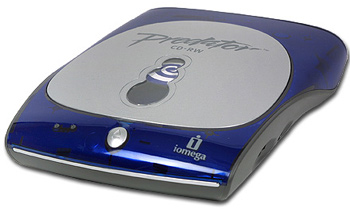
|
Product: Predator 24x10x40 |
Software
| Table Of Contents |
| 1:
Introduction 2: Design & Benchmarks 3: HotBurn 4: Conclusion |
Iomega provides the Predator with its home-made software named ‘HotBurn’ v
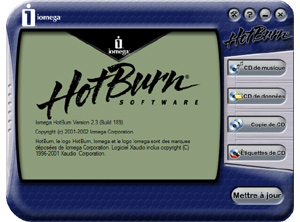
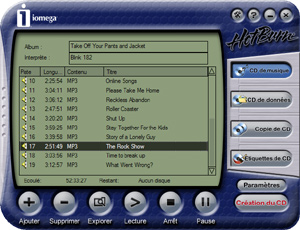
Iomega HotBurn v2.3 (click to
enlarge)
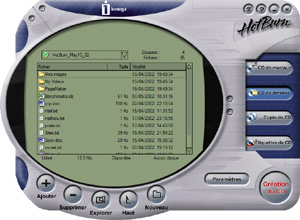
Iomega HotBurn v2.3
Alternative Console Skin (click to enlarge)
HotBurn
requires the Iomega Application Services to be installed so your burner is
recognized. The problem is that this service is at the origin of most of the
troubles we have experienced, so far. Well recognized might not be the right word because your USB
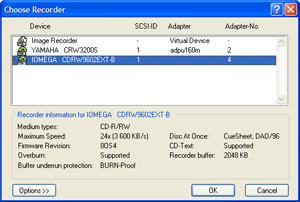
Nero 5.5.8.2 Recorder Dialog
Box (click to enlarge)
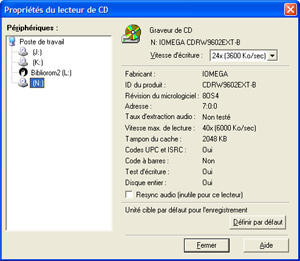
Roxio Easy CD-Creator 5.1
Recorder Dialog Box (click to enlarge)
Tests
During the review of the Predator 24x10x40, I flawlessly burnt several CDs using two different machines with different USB 2.0 adapters. First I used the Predator on a laptop: a Dell Inspiron 8200 using a PCMCIA Adaptec USB 2.0 for notebooks card, before testing the burner with my main desktop computer. On both machines the Predator worked like a charm and it didn't even created a single coaster. The drive is extremely reliable making it highly recommendable.
Thanks to its extensive support of the DAO-RAW and SAO-RAW modes, I made several on the fly copies using Clone CD 4. For the purposes of the test, I copied data & audio CDs on the fly from a Pioneer DVD 106 IDE drive with no problems. The Predator perfectly supported the flow of data and successfully burnt copies in 24x.
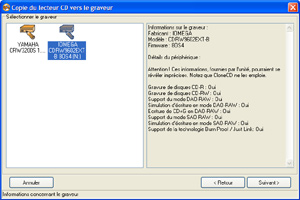
Elby Clone CD 4.0.0.1 & Iomega
Predator 24x10x40 (click to enlarge)
