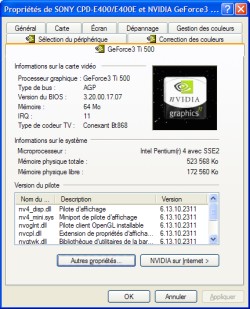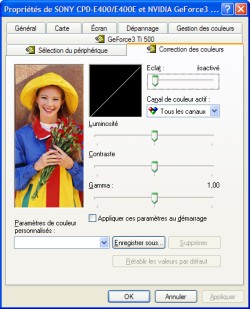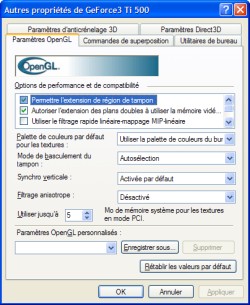|

|
| ActiveWin: Reviews | Active Network | New Reviews | Old Reviews | Interviews |Mailing List | Forums |
|
|
|
|
|
DirectX |
|
ActiveMac |
|
Downloads |
|
Forums |
|
Interviews |
|
News |
|
MS Games & Hardware |
|
Reviews |
|
Support Center |
|
Windows 2000 |
|
Windows Me |
|
Windows Server 2003 |
|
Windows Vista |
|
Windows XP |
|
|
|
|
|
|
|
News Centers |
|
Windows/Microsoft |
|
DVD |
|
Apple/Mac |
|
Xbox |
|
News Search |
|
|
|
|
|
|
|
ActiveXBox |
|
Xbox News |
|
Box Shots |
|
Inside The Xbox |
|
Released Titles |
|
Announced Titles |
|
Screenshots/Videos |
|
History Of The Xbox |
|
Links |
|
Forum |
|
FAQ |
|
|
|
|
|
|
|
Windows XP |
|
Introduction |
|
System Requirements |
|
Home Features |
|
Pro Features |
|
Upgrade Checklists |
|
History |
|
FAQ |
|
Links |
|
TopTechTips |
|
|
|
|
|
|
|
FAQ's |
|
Windows Vista |
|
Windows 98/98 SE |
|
Windows 2000 |
|
Windows Me |
|
Windows Server 2002 |
|
Windows "Whistler" XP |
|
Windows CE |
|
Internet Explorer 6 |
|
Internet Explorer 5 |
|
Xbox |
|
Xbox 360 |
|
DirectX |
|
DVD's |
|
|
|
|
|
|
|
TopTechTips |
|
Registry Tips |
|
Windows 95/98 |
|
Windows 2000 |
|
Internet Explorer 5 |
|
Program Tips |
|
Easter Eggs |
|
Hardware |
|
DVD |
|
|
|
|
|
|
|
ActiveDVD |
|
DVD News |
|
DVD Forum |
|
Glossary |
|
Tips |
|
Articles |
|
Reviews |
|
News Archive |
|
Links |
|
Drivers |
|
|
|
|
|
|
|
Latest Reviews |
|
Xbox/Games |
|
Fallout 3 |
|
|
|
Applications |
|
Windows Server 2008 R2 |
|
Windows 7 |
|
|
|
Hardware |
|
iPod Touch 32GB |
|
|
|
|
|
|
|
Latest Interviews |
|
Steve Ballmer |
|
Jim Allchin |
|
|
|
|
|
|
|
Site News/Info |
|
About This Site |
|
Affiliates |
|
Contact Us |
|
Default Home Page |
|
Link To Us |
|
Links |
|
News Archive |
|
Site Search |
|
Awards |
|
|
|
|
|
|
|
Credits |

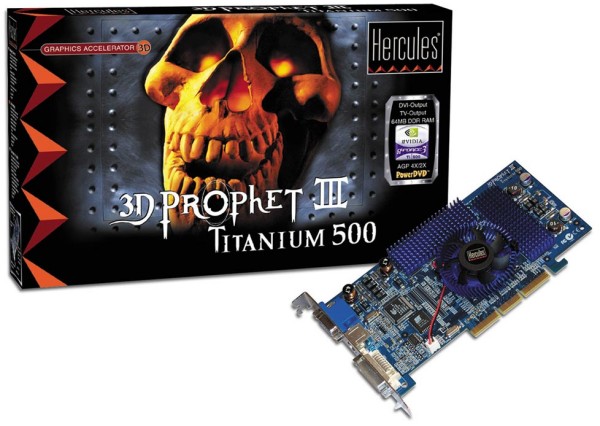
|
Product: 3D Prophet III Titanium 500 Company: Hercules Website: http://www.hercules.com Estimated Street Price: $349.99 Review By: Julien Jay |
2D Features
|
Table Of Contents |
Hercules and NVIDIA didnít forget that a 3D board should be as excellent in 3D as in 2D. So the 2D features of the 3D Prophet III Titanium 500 are as good and even exceed the one of a Matrox G450 (the reference card for 2D graphics): it brings optimal visual comfort for imaging, Internet, and business applications. This is a real strong point of the board since most users will also use it to touch up pictures under PhotoShop, create websites, etc. An important thing for todayís graphics cards is the ability to support high display resolution with a correct refresh rate (a minimum of 75Hz is required to comfortably watch your screen). The build in 350 MHz RAMDAC supports a wide variety of screen resolutions as listed below:
| Resolution | 640*480 | 800*600 | 1024*768 | 1152*864 | 1280*1024 | 1600*1200 | 1920*1440 | 2048*1536 |
|
Refresh Rate in 32 bit |
Up to 240 Hz |
Up to 240 Hz |
Up to 200 Hz |
Up to 170 Hz |
Up to 150 Hz |
Up to 120 Hz |
75 Hz |
60 Hz |
As you can read the refresh rates are more than good except in the highest resolution (2048*1536) where the refresh rate is too weak to enable users watch their monitor comfortably during hours and hours of intensive gaming. However who uses resolutions higher than 1600*1200??? Maybe the lucky folks that have got a 29-inch screen!
Drivers
The drivers provided with the board were Hercules 21.83. Hercules built its own set of drivers that are simply based on the NVIDIA reference drivers, in that case the Detonator XP 21.83 drivers. There are barely any differences between the two driversí distributions. To get the best performance we installed the latest official NVIDIA 23.11 drivers. Itís true that when NVIDIA released the GeForce 3 GPU, their drivers werenít ready at all. Users complained about various nasty bugs, which are now thankfully fixed by the Detonator XP drivers. In fact we can say that Detonator XP is what the drivers should have been when the GeForce 3 GPU was released especially when we consider that hardware 3D Textures & Shadow Buffers features were disabled by previous versions of the drivers.
As usual with NVIDIA the drivers of the GeForce 3 Titanium 500 are simply outstanding and offer tons of well thought settings you can play around with. The drivers let you change various 3D, Direct 3D and OpenGL settings and give you the ability to activate and change the level of the Antialiasing technology. You can also fine tweak the color displayed on your screen by adjusting the gamma, contrast and luminosity values. Since the 3D Prophet III Titanium 500 is equipped with a TV output, the drivers let you select which output you want to use (Monitor, Flat LCD Monitor or TV). Plus you can accurately move the image shown on your screen using the built-in drivers feature by clicking arrows rather than the buttons of your monitor. That way the image you see is always perfectly centered.
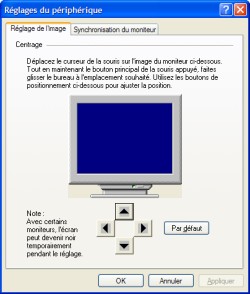
NVIDIA GeForce 3 Ti 500 23.11
Drivers (click to enlarge)
TV Output
Having
a TV output is today a must have for every high end graphics cards and we
frankly love this feature! The functioning of the TV Output is really
simple: plug the S-Video cable from the card output to your TV and go into
the display properties of the driver: youíll be able to select the TV output
and define its settings like PAL or NTSC output as well as the resolution
you want the TV to use (640*480 or 800*600). A standard Connexant CX25871
chip codes the TV Output. Note that the Connexant chip manages copyrights so
you canít use it to plug a VCR in order to record the DVD youíre watching.
However unlike with a Matrox G400 or G450 you canít use at the same time the
Monitor output or the TV output: itís the one or the other. The TV-Out plug
shows its full efficiency especially when you watch DVDs as you can watch
them on your TV instead of your monitor without using any supplementary
adapters.