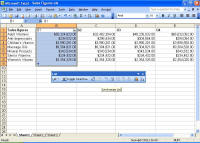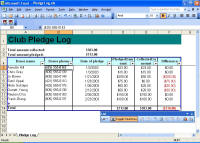|

|
| ActiveWin | Active Network | New Reviews | Old Reviews | Interviews |Mailing List | Forums |
|
|
|
|
|
DirectX |
|
ActiveMac |
|
Downloads |
|
Forums |
|
Interviews |
|
News |
|
MS Games & Hardware |
|
Reviews |
|
Support Center |
|
Windows 2000 |
|
Windows Me |
|
Windows Server 2003 |
|
Windows Vista |
|
Windows XP |
|
|
|
|
|
|
|
News Centers |
|
Windows/Microsoft |
|
DVD |
|
Apple/Mac |
|
Xbox |
|
News Search |
|
|
|
|
|
|
|
ActiveXBox |
|
Xbox News |
|
Box Shots |
|
Inside The Xbox |
|
Released Titles |
|
Announced Titles |
|
Screenshots/Videos |
|
History Of The Xbox |
|
Links |
|
Forum |
|
FAQ |
|
|
|
|
|
|
|
Windows XP |
|
Introduction |
|
System Requirements |
|
Home Features |
|
Pro Features |
|
Upgrade Checklists |
|
History |
|
FAQ |
|
Links |
|
TopTechTips |
|
|
|
|
|
|
|
FAQ's |
|
Windows Vista |
|
Windows 98/98 SE |
|
Windows 2000 |
|
Windows Me |
|
Windows Server 2002 |
|
Windows "Whistler" XP |
|
Windows CE |
|
Internet Explorer 6 |
|
Internet Explorer 5 |
|
Xbox |
|
Xbox 360 |
|
DirectX |
|
DVD's |
|
|
|
|
|
|
|
TopTechTips |
|
Registry Tips |
|
Windows 95/98 |
|
Windows 2000 |
|
Internet Explorer 5 |
|
Program Tips |
|
Easter Eggs |
|
Hardware |
|
DVD |
|
|
|
|
|
|
|
ActiveDVD |
|
DVD News |
|
DVD Forum |
|
Glossary |
|
Tips |
|
Articles |
|
Reviews |
|
News Archive |
|
Links |
|
Drivers |
|
|
|
|
|
|
|
Latest Reviews |
|
Xbox/Games |
|
Fallout 3 |
|
|
|
Applications |
|
Windows Server 2008 R2 |
|
Windows 7 |
|
|
|
Hardware |
|
iPod Touch 32GB |
|
|
|
|
|
|
|
Latest Interviews |
|
Steve Ballmer |
|
Jim Allchin |
|
|
|
|
|
|
|
Site News/Info |
|
About This Site |
|
Affiliates |
|
Contact Us |
|
Default Home Page |
|
Link To Us |
|
Links |
|
News Archive |
|
Site Search |
|
Awards |
|
|
|
|
|
|
|
Credits |
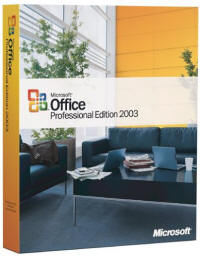
|
Product: Microsoft Office 2003 Professional |
Excel 2003
| Table Of Contents |
| 1:
Introduction 2: Word 2003 3: FrontPage 2003 4: Outlook 2003 5: Excel 2003 6: PowerPoint 2003 7: Access 2003 8: Conclusion |
Excel is the most used spreadsheet program in businesses today, and it deserves to be as its the best there is.
Capture and Reuse Data
Bring key business data into your spreadsheets for more timely access to the information you need to make good decisions.
- Take advantage of data wherever it exists. Excel 2003 can
read data in any customer-defined XML schema without reformatting. You can
analyze and manipulate XML data sources using charts, tables, or graphs.
Note In all Office 2003 Editions, Excel 2003 spreadsheets can be saved in a native XML file format which can be manipulated and searched using any program that can process industry standard XML. With Microsoft Office Professional Edition 2003, companies can also use customized XML formats—or schemas—to enable easier and more advanced information creation, capture, exchange, and reuse. - Develop your own data solutions. Experienced Excel users can use the new visual XML mapping tool to map a user-specified XML schema to fields in an Excel 2003 spreadsheet.
- Analyze data better. Excel 2003 builds on its commitment to reliable and accurate numerical analysis with enhancements in collinearity detection, calculations of sum of squared deviations, normal distributions, and continuous probability distribution functions.
- Customize functionality with enhanced smart tags. Smart tags in Excel 2003 are more flexible. Associate smart tag actions with a specific section of a spreadsheet and have the smart tag appear only when you hover the mouse over the associated range of cells.
- Interact with business systems. Developers can build document-based solutions that take advantage of the XML support in Excel 2003. For example, they can program task panes to display relevant tasks and information to help automate business processes.
Share Information with Confidence
Work together effectively—internally and with other organizations—and help protect against the misuse of sensitive company information.
- Work together better. Save Excel 2003 spreadsheets to shared workspaces where other team members can get the latest version and save task lists, related files, links, and member lists. Shared workspaces require Microsoft Windows Server™ 2003 running Microsoft Windows® SharePoint™ Services.
- Edit lists in Windows SharePoint Services. Integration with Windows SharePoint Services allows you to compose lists in Excel 2003 spreadsheets and transfer them to Windows SharePoint Services sites for easier editing. You can edit the lists in Excel 2003 or on the Windows SharePoint Services site.
- Control distribution of your work. Help protect company
assets by preventing recipients from forwarding, copying, or printing important
spreadsheets using information rights management (IRM) functionality. You
can grant others permission to view, review, or modify your spreadsheet, and
you can set an expiration date, after which others cannot view or change it.
IRM functionality requires Windows Server 2003 running Microsoft Windows Rights
Management Services (RMS).
Note With Office Professional Edition 2003, you can use Excel 2003 to create IRM-protected spreadsheets and grant others permission to access and modify your spreadsheets. You can also apply policy templates to IRM-protected spreadsheets you create. With Microsoft Office Standard Edition 2003, Microsoft Office Small Business Edition 2003, and Microsoft Office Student and Teacher Edition 2003 you can read IRM-protected spreadsheets; with permission, you can modify them as well.
Increase Productivity
Be mobile and access information that can help you create the best spreadsheets possible.
- Stay focused on your work. Find facts easily without leaving Excel 2003 by using the new Research task pane. It brings electronic dictionaries, thesauri, and online research sites into Excel 2003 to help you find information and incorporate information into your spreadsheets. Some functionality in the Research task pane requires a connection to the Internet. Learn more about how to do research and reference in Office 2003 Editions.
- Find the help you need. From the Getting Started and Help task panes, you can access Assistance on Microsoft Office Online. It provides help and assistance articles that are updated regularly from requests and issues of other users. Some functionality in these task panes requires a connection to the Internet. Learn more about using Office Online.
- Go mobile. If you own and use a Tablet PC, you can use digital ink markup to annotate Excel 2003 spreadsheets in your own handwriting using a pen input device. You can take notes or send comments to others.
Microsoft Excel 2003 is the spreadsheet solution offered by Microsoft. Data within any customer-defined XML schema can now be read by Excel 2003 without having to be reformatted. Manipulating XML-based data in Excel for reuse and analysis is now as easy as selecting from a field chooser. XML also allows Excel to update charts, tables and graphs as changes are made to the underlying XML data store, providing dynamic, real-time information for analysis in any Excel format.
Like Word, Excel does not have a lot of major changes. The main noticeable part is that Excel’s support of XML is in no way complete. Complex functions do not work well with XML and users who are anticipating a fully XML-compliant solution may well be disappointed. But it does not mean the application does not have its merits. The ability to import XML data and render it as a spreadsheet may be welcomed by a lot of users.
With XML support in Excel, your data can be exposed to external processes, in a business-centric XML vocabulary. XML enables you to organize and work with workbooks and data in ways that were previously impossible or very difficult. By using your XML schemas , you can now identify and extract specific pieces of business data from ordinary business documents.
Another addition to Excel 2003 is the research task pane. The Research library interface integrates into nearly all of of the Office 2003 Applications, Word 2003, Excel 2003, Outlook 2003, PowerPoint 2003 and Publisher 2003 can all make use of it. The research pane allows users to search reference materials, internet sites, Encarta, thesaurus. But not only can you do that, you can also add your own services to the research pane if you have someone who can develop one for your company.
So say you do a search for "Windows", you can choose to search books, Encarta, msn search etc to get all of the results put into one place, but it gets better. If you have a word in your e-mail that you don't understand or want to know more about - just right click on it and then click on "Look Up" this puts up the Research Panel and it automatically searches the word out for you. It works really well and is an excellent addition to the Office package.
| How It Grades |
| Installation:
91% Ease Of Use: 85% Speed: 91% Features: 91% Improvements: 75% Options: 92% Manual: 91% Price: 80% Overall: 84% |
We also have Information Rights Management making its way into Excel 2003. Keep information private by helping protect your files from unauthorized copying, forwarding, or printing using the information rights management (IRM) functionality in Word 2003, Microsoft Office Outlook 2003, Excel 2003, and PowerPoint 2003.
There are a few other new features like Tablet PC support and the newer look, but just about everything else remains as it is. So out of all the Office products, Excel is probably the one that has the least amount of new features and this is the reasoning for the much lower mark. It is still and excellent program, but if you were deciding to upgrade just a few of the Office programs, Excel wouldn't be one I pick.