
 |

|
| ActiveWin: Reviews | Active Network | New Reviews | Old Reviews | Interviews |Mailing List | Forums |
|
|
|
|
|
DirectX |
|
ActiveMac |
|
Downloads |
|
Forums |
|
Interviews |
|
News |
|
MS Games & Hardware |
|
Reviews |
|
Support Center |
|
Windows 2000 |
|
Windows Me |
|
Windows Server 2003 |
|
Windows Vista |
|
Windows XP |
|
|
|
|
|
|
|
News Centers |
|
Windows/Microsoft |
|
DVD |
|
Apple/Mac |
|
Xbox |
|
News Search |
|
|
|
|
|
|
|
ActiveXBox |
|
Xbox News |
|
Box Shots |
|
Inside The Xbox |
|
Released Titles |
|
Announced Titles |
|
Screenshots/Videos |
|
History Of The Xbox |
|
Links |
|
Forum |
|
FAQ |
|
|
|
|
|
|
|
Windows XP |
|
Introduction |
|
System Requirements |
|
Home Features |
|
Pro Features |
|
Upgrade Checklists |
|
History |
|
FAQ |
|
Links |
|
TopTechTips |
|
|
|
|
|
|
|
FAQ's |
|
Windows Vista |
|
Windows 98/98 SE |
|
Windows 2000 |
|
Windows Me |
|
Windows Server 2002 |
|
Windows "Whistler" XP |
|
Windows CE |
|
Internet Explorer 6 |
|
Internet Explorer 5 |
|
Xbox |
|
Xbox 360 |
|
DirectX |
|
DVD's |
|
|
|
|
|
|
|
TopTechTips |
|
Registry Tips |
|
Windows 95/98 |
|
Windows 2000 |
|
Internet Explorer 5 |
|
Program Tips |
|
Easter Eggs |
|
Hardware |
|
DVD |
|
|
|
|
|
|
|
ActiveDVD |
|
DVD News |
|
DVD Forum |
|
Glossary |
|
Tips |
|
Articles |
|
Reviews |
|
News Archive |
|
Links |
|
Drivers |
|
|
|
|
|
|
|
Latest Reviews |
|
Xbox/Games |
|
Fallout 3 |
|
|
|
Applications |
|
Windows Server 2008 R2 |
|
Windows 7 |
|
|
|
Hardware |
|
iPod Touch 32GB |
|
|
|
|
|
|
|
Latest Interviews |
|
Steve Ballmer |
|
Jim Allchin |
|
|
|
|
|
|
|
Site News/Info |
|
About This Site |
|
Affiliates |
|
Contact Us |
|
Default Home Page |
|
Link To Us |
|
Links |
|
News Archive |
|
Site Search |
|
Awards |
|
|
|
|
|
|
|
Credits |
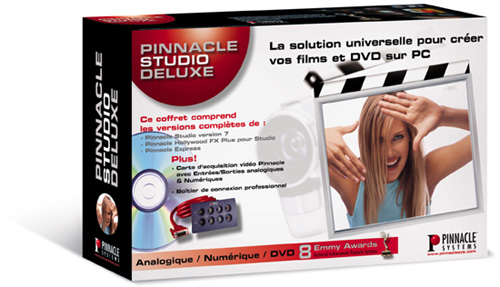
|
Product: Studio Deluxe |
Introduction
| Table Of Contents |
| 1:
Introduction 2: Studio 7 3: Pinnacle Express 4: Conclusion |
![]() In
our multimedia era capturing and mounting videos on a PC has almost became a
common task. The simplification of video editing software and the increased
power offered by recent computers have greatly contributed in achieving such
a momentum. Even if capturing and editing a DV film can be done in a snap
with just a cheap firewire adapter, problems begin when you want to output
the film to analogue sources like VHS tapes or insert into the current film
scenes from Hi
In
our multimedia era capturing and mounting videos on a PC has almost became a
common task. The simplification of video editing software and the increased
power offered by recent computers have greatly contributed in achieving such
a momentum. Even if capturing and editing a DV film can be done in a snap
with just a cheap firewire adapter, problems begin when you want to output
the film to analogue sources like VHS tapes or insert into the current film
scenes from Hi
Hardware Installation
Before you can enjoy playing with your videos you need to open your computer
in order to install the AV/DV capture card. This operation might frighten
novice users but it’s really painless. You just have to open the PC case in
order to connect the card to a free PCI slot and remount your PC. The back
of the card unveils four connectors: two IEEE
Studio Deluxe Hardware
Before reviewing the sofware, let’s take a look at the Studio Deluxe
hardware also known as Pinnacle AV/DV card. Experienced users will remark the Studio Deluxe board looks a lot
like Pinnacle’s DV
The
Studio Deluxe is built around three major components: first you have the
Philips SAA
Software Installation
In order to start using the Studio Deluxe you need to install Pinnacle’s
software set. First you need to install Studio

| Studio 7 » |
