
 |

|
| ActiveWin: Reviews | Active Network | New Reviews | Old Reviews | Interviews |Mailing List | Forums |
|
|
|
|
|
DirectX |
|
ActiveMac |
|
Downloads |
|
Forums |
|
Interviews |
|
News |
|
MS Games & Hardware |
|
Reviews |
|
Support Center |
|
Windows 2000 |
|
Windows Me |
|
Windows Server 2003 |
|
Windows Vista |
|
Windows XP |
|
|
|
|
|
|
|
News Centers |
|
Windows/Microsoft |
|
DVD |
|
Apple/Mac |
|
Xbox |
|
News Search |
|
|
|
|
|
|
|
ActiveXBox |
|
Xbox News |
|
Box Shots |
|
Inside The Xbox |
|
Released Titles |
|
Announced Titles |
|
Screenshots/Videos |
|
History Of The Xbox |
|
Links |
|
Forum |
|
FAQ |
|
|
|
|
|
|
|
Windows XP |
|
Introduction |
|
System Requirements |
|
Home Features |
|
Pro Features |
|
Upgrade Checklists |
|
History |
|
FAQ |
|
Links |
|
TopTechTips |
|
|
|
|
|
|
|
FAQ's |
|
Windows Vista |
|
Windows 98/98 SE |
|
Windows 2000 |
|
Windows Me |
|
Windows Server 2002 |
|
Windows "Whistler" XP |
|
Windows CE |
|
Internet Explorer 6 |
|
Internet Explorer 5 |
|
Xbox |
|
Xbox 360 |
|
DirectX |
|
DVD's |
|
|
|
|
|
|
|
TopTechTips |
|
Registry Tips |
|
Windows 95/98 |
|
Windows 2000 |
|
Internet Explorer 5 |
|
Program Tips |
|
Easter Eggs |
|
Hardware |
|
DVD |
|
|
|
|
|
|
|
ActiveDVD |
|
DVD News |
|
DVD Forum |
|
Glossary |
|
Tips |
|
Articles |
|
Reviews |
|
News Archive |
|
Links |
|
Drivers |
|
|
|
|
|
|
|
Latest Reviews |
|
Xbox/Games |
|
Fallout 3 |
|
|
|
Applications |
|
Windows Server 2008 R2 |
|
Windows 7 |
|
|
|
Hardware |
|
iPod Touch 32GB |
|
|
|
|
|
|
|
Latest Interviews |
|
Steve Ballmer |
|
Jim Allchin |
|
|
|
|
|
|
|
Site News/Info |
|
About This Site |
|
Affiliates |
|
Contact Us |
|
Default Home Page |
|
Link To Us |
|
Links |
|
News Archive |
|
Site Search |
|
Awards |
|
|
|
|
|
|
|
Credits |
 |
Product:
Dragon NaturallySpeaking Preferred
Company: Dragon Systems, Inc.
Website: http://www.dragonsys.com/index.html
Estimated Street Price: $199.00
Review By: Matthew Sabean
Installation
|
Table Of Contents |
Dragon NaturallySpeaking Preferred is extremely easy to install. The first thing you must do is choose the files that you want installed. After the software has been installed then you must follow the steps in the New User Wizard. Basic setup took this user only 15 minutes. Speed of your computer and how thorough you want to train the vocabulary builder will all play a factor in the setup time.
-
Installation:
- Insert the software disk provided.
- Choose a destination folder and the components that you wish to install on your computer.
- Re-boot your system and you are now ready for the New User Wizard.
- Follow the steps in the New User Wizard which usually takes about 45 minutes
- Create User Speech Files: On the create User page enter a name for your speech files and choose a speech model.
- Selecting a user type: If you have Dragon Naturally Speaking Preferred or Professional, the wizard asks you to select a user type to specify how you intend to dictate. Most users will choose speaking into a microphone connected to your computer. The other option is for use with a portable recorder.
- Adjusting your microphone: The Audio Setup Wizard will show you how to position your microphone and will test that your voice can be heard loud and clear. If you ever switch to a different microphone you should run this audio setup again.
- Train Dragon NaturallySpeaking: No two people sound alike, so you will have to train Dragon NaturallySpeaking to understand your pronunciation. You will do this by reading a part of a book or a story provided.
- Run Vocabulary Builder: This part can be done at anytime. Vocabulary Builder works by reading documents you have already written on the computer. It uses these documents to gather language data about the frequency of the words that you use and the order in which they typically appear. It also identifies any new words in your documents, so you can add them to your vocabulary. This program can be helpful if Dragon NaturallySpeaking is still making mistakes.
- View Quick Tour: The Quick Tour demonstrates the basics of dictating text using Dragon NaturallySpeaking. Viewing the Quick Tour takes about 10-15 minutes.
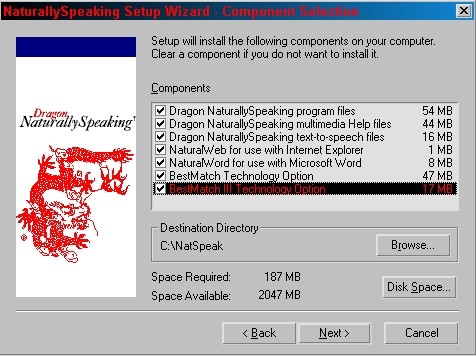
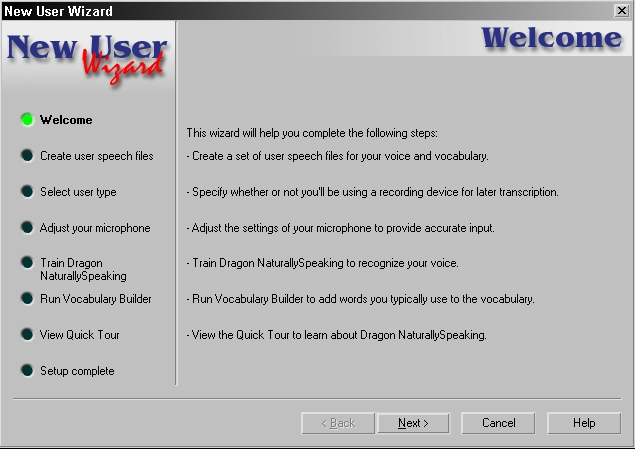
| <-- Introduction | Dictating and Editing --> |
