
 |

|
| ActiveWin: Reviews | Active Network | New Reviews | Old Reviews | Interviews |Mailing List | Forums |
|
|
|
|
|
DirectX |
|
ActiveMac |
|
Downloads |
|
Forums |
|
Interviews |
|
News |
|
MS Games & Hardware |
|
Reviews |
|
Support Center |
|
Windows 2000 |
|
Windows Me |
|
Windows Server 2003 |
|
Windows Vista |
|
Windows XP |
|
|
|
|
|
|
|
News Centers |
|
Windows/Microsoft |
|
DVD |
|
Apple/Mac |
|
Xbox |
|
News Search |
|
|
|
|
|
|
|
ActiveXBox |
|
Xbox News |
|
Box Shots |
|
Inside The Xbox |
|
Released Titles |
|
Announced Titles |
|
Screenshots/Videos |
|
History Of The Xbox |
|
Links |
|
Forum |
|
FAQ |
|
|
|
|
|
|
|
Windows XP |
|
Introduction |
|
System Requirements |
|
Home Features |
|
Pro Features |
|
Upgrade Checklists |
|
History |
|
FAQ |
|
Links |
|
TopTechTips |
|
|
|
|
|
|
|
FAQ's |
|
Windows Vista |
|
Windows 98/98 SE |
|
Windows 2000 |
|
Windows Me |
|
Windows Server 2002 |
|
Windows "Whistler" XP |
|
Windows CE |
|
Internet Explorer 6 |
|
Internet Explorer 5 |
|
Xbox |
|
Xbox 360 |
|
DirectX |
|
DVD's |
|
|
|
|
|
|
|
TopTechTips |
|
Registry Tips |
|
Windows 95/98 |
|
Windows 2000 |
|
Internet Explorer 5 |
|
Program Tips |
|
Easter Eggs |
|
Hardware |
|
DVD |
|
|
|
|
|
|
|
ActiveDVD |
|
DVD News |
|
DVD Forum |
|
Glossary |
|
Tips |
|
Articles |
|
Reviews |
|
News Archive |
|
Links |
|
Drivers |
|
|
|
|
|
|
|
Latest Reviews |
|
Xbox/Games |
|
Fallout 3 |
|
|
|
Applications |
|
Windows Server 2008 R2 |
|
Windows 7 |
|
|
|
Hardware |
|
iPod Touch 32GB |
|
|
|
|
|
|
|
Latest Interviews |
|
Steve Ballmer |
|
Jim Allchin |
|
|
|
|
|
|
|
Site News/Info |
|
About This Site |
|
Affiliates |
|
Contact Us |
|
Default Home Page |
|
Link To Us |
|
Links |
|
News Archive |
|
Site Search |
|
Awards |
|
|
|
|
|
|
|
Credits |
 |
Product:
Marvel G400 TV
Company: Matrox
Website: http://www.matrox.com/mga
Estimated Street Price: $299.00
Review By: Julien JAY
2D
|
Table Of Contents |
Once again the Matrox Marvel G400 TV honours the Matrox reputation by providing great and sharp looking 2D graphics. This is thanks to a combination of numerous on card features such as the excellent chipset, a fast RAMDAC, and the 256-bit dual bus architecture. Everything on our monitor was coming out clear and vibrant, which is a lot more than I can say for a number of other Graphics cards. You can measure the high 2D quality and the speed of the video acceleration when using professional software like Adobe InDesign 1.5 or Adobe PhotoShop 5.5. When you use it you'll really notice a clear improvement comparing to any previous boards you may have.
VCQ2
Matrox's color rendering technique, called VCQ2, is one of the main reasons why Matrox has such high image quality. It is a technique created and used only by Matrox to display high-quality images. VCQ2 calculates the entire rendering with 32-bit precision internally. What this does is give much better image quality over 16-bit rendering, due largely to the much larger color palette. 32-bit color allows for better color blending, resulting in smoother color gradients and transition (Not without a slight performance hit mind you) Because all of the rendering is performed internally at 32-bit, all lighting and blending processes are also done with 32-bit precision, resulting in no color banding or annoying artifacts. So, if you are running your display in 32-bit, you get a great picture quality.

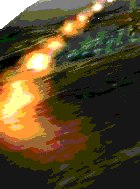
32-Bit Z-Buffering
Although a 3D scene is basically a 2D mockup of 3D, the 2D image that is eventually generated needs to know which object in the 3D scene is in front of another object. This information is stored by means of a Z (depth) buffer. People have noticed that games such as Half Life, Quake 2/3 show improvement when using a 32-bit Z-buffer as distant objects don't suddenly 'pop' into view (an artifact of a low resolution Z-buffer). Flight Simulations for example rely on depth of scene and really benefit from a 32-bit Z-buffer. Games such as those are where you would gain most benefit. But as usual, there is a slight performance loss with this feature but if you want the best quality image then I recommend that you try it, as the loss in performance is particularly small.
*32-bit z-buffer will only enhance a game that is programmed to take advantage of this effect. There are only a handful of titles out that currently take advantage of a 32-bit z-buffer.
| <-- Features | Advanced Features --> |
