
 |

|
| ActiveWin: Reviews | Active Network | New Reviews | Old Reviews | Interviews |Mailing List | Forums |
|
|
|
|
|
DirectX |
|
ActiveMac |
|
Downloads |
|
Forums |
|
Interviews |
|
News |
|
MS Games & Hardware |
|
Reviews |
|
Support Center |
|
Windows 2000 |
|
Windows Me |
|
Windows Server 2003 |
|
Windows Vista |
|
Windows XP |
|
|
|
|
|
|
|
News Centers |
|
Windows/Microsoft |
|
DVD |
|
Apple/Mac |
|
Xbox |
|
News Search |
|
|
|
|
|
|
|
ActiveXBox |
|
Xbox News |
|
Box Shots |
|
Inside The Xbox |
|
Released Titles |
|
Announced Titles |
|
Screenshots/Videos |
|
History Of The Xbox |
|
Links |
|
Forum |
|
FAQ |
|
|
|
|
|
|
|
Windows XP |
|
Introduction |
|
System Requirements |
|
Home Features |
|
Pro Features |
|
Upgrade Checklists |
|
History |
|
FAQ |
|
Links |
|
TopTechTips |
|
|
|
|
|
|
|
FAQ's |
|
Windows Vista |
|
Windows 98/98 SE |
|
Windows 2000 |
|
Windows Me |
|
Windows Server 2002 |
|
Windows "Whistler" XP |
|
Windows CE |
|
Internet Explorer 6 |
|
Internet Explorer 5 |
|
Xbox |
|
Xbox 360 |
|
DirectX |
|
DVD's |
|
|
|
|
|
|
|
TopTechTips |
|
Registry Tips |
|
Windows 95/98 |
|
Windows 2000 |
|
Internet Explorer 5 |
|
Program Tips |
|
Easter Eggs |
|
Hardware |
|
DVD |
|
|
|
|
|
|
|
ActiveDVD |
|
DVD News |
|
DVD Forum |
|
Glossary |
|
Tips |
|
Articles |
|
Reviews |
|
News Archive |
|
Links |
|
Drivers |
|
|
|
|
|
|
|
Latest Reviews |
|
Xbox/Games |
|
Fallout 3 |
|
|
|
Applications |
|
Windows Server 2008 R2 |
|
Windows 7 |
|
|
|
Hardware |
|
iPod Touch 32GB |
|
|
|
|
|
|
|
Latest Interviews |
|
Steve Ballmer |
|
Jim Allchin |
|
|
|
|
|
|
|
Site News/Info |
|
About This Site |
|
Affiliates |
|
Contact Us |
|
Default Home Page |
|
Link To Us |
|
Links |
|
News Archive |
|
Site Search |
|
Awards |
|
|
|
|
|
|
|
Credits |
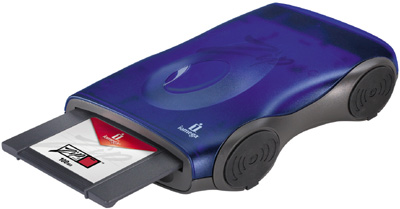
|
Product: ZIP 100MB USB |
IomegaWare - Drivers
|
Table Of Contents |
If you want to unleash the full potential of your ZIP drive you have to install the IomegaWare 2.8 latest release provided with the ZIP 100 USB (you can download it for free on the Internet). These new drivers are totally different than previous ones: they are smaller and come only with useful tools. After you've inserted the Iomega CD, a nice autoplay will help you to launch the setup wizard that'll take a few minutes to complete and prompt you to reboot your computer.

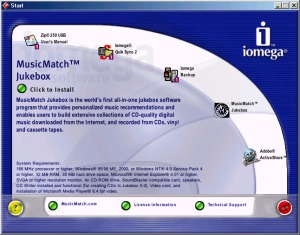
Iomega
Drivers & Applications CDs Autoplay (click to enlarge)
The setup wizard takes a few minutes to complete and prompt you to reboot your computer. Once you have rebooted, Iomega Drivers will ask you if all the Iomega drives connected to the system are detected and youíll be able to change to your convenience the letter assigned to your ZIP drive. As ZIP disks donít offer material data protection (like on conventional floppies) you can protect them using the drivers that will lock the disk with a code youíll have to provide to unlock it later. Itís a good method to protect data even if a material protection switch would be more easy to use. IomegaWare fully integrates with Windows: when youíll open the explorer Iomega drives will be shown with specific icons showing the drive is a ZIP for example. CopyMachine has been replaced by a new streamlined tool that changes the Ďcopy to diskí feature of Windows: once you activate this one you can copy a ZIP disk to an other drive or to the same ZIP drive using a different ZIP disk: this new tool is a marvel of simplicity. ZIP drivers also provide ejection shortcut in contextual menu as well as a dedicated formatting box to correctly format your ZIP disks. Finally the build in explorer properties extensions lets you diagnostic the drive, view information on the inserted disk and change the letter affecter to the drive.


IomegaWare
Integration with the shell (click to enlarge)
Use of the ZIP Drive
Using the ZIP 100 MB USB drive is really pleasant since itís faster than older models that used parallel port. Iomega claims the transfer rate of the ZIP 100 USB reaches 0.7 MB per second (against 0.9 MBps for the ZIP 250 USB) which sounds honest. However our tests enlighten a truly different reality: the ZIP 100MB USB transfer rate didnít exceed 420Kbps. This transfer rate is much slower than the one of the ZIP 250 USB or every old ZIP 100 SCSI models but the ZIP 100 MB USB model is cheaper, stylish, and can be connected to every computer (even laptop) without the need to have a SCSI card. The capacity of 100 MB Zip disks is appreciable since you can store misc stuff on it! ZIP disks feature a proven reliability using a shock-proof grey shell: it's been now six years I use ZIP storage solutions and the disks Iíve purchased a long time ago still work like the first day. You can really trust Iomega ZIP disks and rely on them: when saving your work on a ZIP disk you can be sure the data wonít get corrupted and will stay intact over the years. If years have passed since the launch of the ZIP technology, blank 100 MB ZIP disks remain somewhat expensive. Itís a real shame that Iomega doesnít provide the ZIP 100MB USB drive with a blank ZIP disk! The drive is quiet enough when itís in use.
Transfer Tests
All tests were done using the same ZIP 100 PC formatted blank disk except for 250MB drives where we used a blank 250MB ZIP disk. For the SCSI test we used an Adaptec 19160 SCSI card. To test the ZIP FireWire adapter we connected it to an IEEE1394 card: the Pinnacle Studio DV Plus. These tests were ran using ZD WinBench 99 1.2.
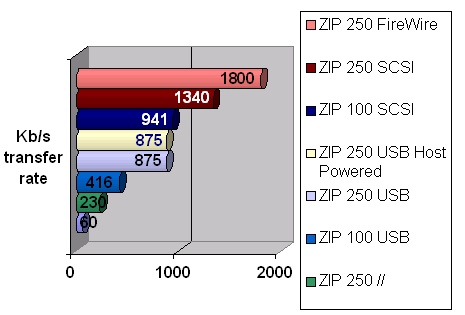
Despite the ZIP 100MB USB is faster than the ZIP 250 parallel one it remains very slow in comparison to the ZIP 250 USB underlining the limitations of the ZIP 100/USB architecture. Below is a table indicating the seek time performances of the Iomega ZIP 100MB USB:
|
Seek Time Performance |
|
|
Minimum |
4.0ms |
|
Maximum |
55.0ms |
|
Average |
29.0ms |

